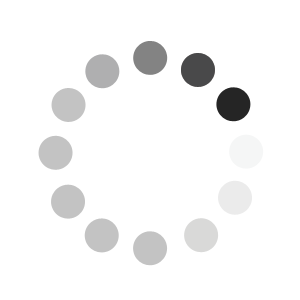Curriculum
Overview
Learn How to Make Implant Dentistry Predictable and Accurate
Make implant treatment easy!
Digital technology greatly reduces the learning curve and can make getting into implants easier than ever before
Learning digital implantology is going to elevate your dentistry
If you’re on this page, it’s likely you have heard about the benefits of practicing digital implantology in your clinic.
- Shorter procedures - Increased patient happiness + fewer appointments = more profit
- Safer for everyone - Using digital technology allows you to be more precise and accurate than traditional techniques.
- Less Stress with Better Restorative Outcomes - Ensure you are placing implants to facilitate the best possible restoration.
Benefits of implantology
What are the benefits of digital implantology?
- Make implants easier! - Digital technology greatly reduces the learning curve and can make getting into implants easier than ever before.
- Better surgery outcomes - With proper planning and surgical guides, your treatment outcomes will be more efficient and more accurate than ever before.
- Improved accuracy - Digital implantology allows for precise planning of implant placement using 3D imaging and virtual models of the patient's mouth. This can improve the accuracy of implant placement and reduce the risk of complications.
- Fail to plan, plan to fail - With digital technology you can place an implant digitally and explore all the anatomical nuances before even putting local in.
- Customized treatment - Digital implantology allows for customized treatment plans based on the individual patient's needs and anatomy, leading to better outcomes and greater patient satisfaction.
- Reduced treatment time - With digital implantology, the planning and placement of dental implants can be completed more quickly and efficiently, reducing the overall treatment time for the patient.
What’s included in the Digital Implantology Bundle? (15 COURSES + 5 BONUSES = CPD/CE Hours: 23)
3D Printing & Guided Implant Surgery: Everything You Need to Know from Scanning, Printing to Implant Placement
3D printing is not just a 3D printer, it’s a whole ecosystem with dedicated workflows. Dr. Ahmad Al-Hassiny will teach you everything you need to know about 3D printing and how to implement it within your implantology workflow for a stress-free surgery with predictable results. Everything you learn today applies to any brand, despite Dr Al-Hassiny using Formlabs Form 3B+ 3D printer in this example. If you’re placing implants, you will benefit from this. This live webinar replay has been edited and optimised for your viewing convenience.
Plan your implant treatments in-house and save on lab bills
- Embrace the benefits of digital dentistry for stress-free and accurate implant placements
- Troubleshoot common issues you will encounter with 3D Printing
- Cleaning and curing matters - the importance of proper post-processing workflows
- Understand the entire process, from planning, and printing to placing
3Shape Implant Studio Workflow - 5 lessons
A step-by-step walkthrough on how to use the Implant Studio software by 3Shape to treatment plan implant surgery and fabricate surgical guides. Learn the ins and outs of this powerful software while we work through planning single implants and bridge.
- Implant Studio user interface and functions explained
- Analyze surface and CT scan to place a single crown implant
- Learn how to do carry out prosthetically driven implant planning
- Make temporary screw-retained crown in the same workflow
- Understand how to plan and create a surgical guide
- Learn the entire workflow in digital implant planning
Blue Sky Plan: Implant Treatment Planning and Temporary Restoration Workflow - 8 lessons
Learn how to use the popular free implant planning software by Blue Sky Bio. Dr Zhivago will teach you the entire implant planning workflow using Blue Sky Plan and how to design a surgical guide + temporary restoration.
- Step-by-step tutorial to Blue Sky Plan
- Learn skills that can be applied with any implant planning software
- Design provisional restorations within the same workflow
- Use a third-party 3D sculpting software to perfect your designs for in-house 3D printing
- Get familiar with the Blue Sky workspace
Digital Implant Workflows for Predictable Results - 20 lessons
When choosing CAD/CAM technologies for your practice, find out everything you need to know - what, why, and how as Dr. August de Oliveira will introduce you to all the current CAD/CAM tools you might consider if you’re upgrading your general practice.
- Learn the difference between 3D printing technologies and how to use them in dentistry
- Understand how to make clear aligners in-house
- Learn the benefits of guided implant dentistry
- Restore implants digitally - an overview from a single crown to All-on-X
- Learn from a dentist: practical applications of CAD/CAM in general dental practice
Digital Workflows for Implant-Supported Restorations
This course will teach you a blueprint for digitally restoring implants in general dental practice. Know your options for in-house CAD/CAM manufacturing or outsourcing restorations to design centers or labs.
Guided Implantology Workflows and Software Options Course
Welcome to the First Course in the Digital Implantology Workflow Series - The foundation of guided implantology workflows & understanding the software options.
- Understanding Guided Implantology Workflows
- Understanding Implantology Software & Options
CBCT Assessment and Implant Planning - 4 lessons
Learn the fundamentals of CBCT assessment. Using two different programs, SimPlant and Sidexys, you will learn the core principles of successful and predictable implant treatment planning no matter what software you choose to use.
- Learn how to read and diagnose a CBCT
- Understand the key principles in implant planning
- Tips and tricks for predictable implant treatment
- Understand key anatomical landmarks and what to avoid
- Step by step demonstration of SimPlant and Sidexis
- Apply the skills you learn to any software of your choice
Single Tooth Implant Digital Workflow - 5 lessons
This course covers everything from initial case assessment, to planning using crown simulation and making a surgical guide. This is for anyone who wants to learn the digital implant workflow, for a single implant crown. Sicat and Meshmixer are used.
- Learn how to plan and fabricate a single tooth implant guide from start to finish
- Understand the key aspects to consider to ensure predictable surgical results
- Restorative-drive implant planning
- Understand the key aspects of guided implantology and how to produce a stable and user-friendly implant guide
- Clinical tips and tricks to ensure accurate results
- Sicat and Meshmixer workflow but the skills can be applied to any software!
Implant Bridge Digital Workflow - 5 lessons
Implant bridges pose different challenges. This course covers the key aspects and considerations when planning for a implant bridge compared to a single implant crown. You will learn how to process DICOM and STL files in various programs.
- Learn how to plan implant bridges
- Understand the key principles and how this differs to a single implant
- Design and fabricate perfectly fitting and accurate guides
- Understand the key differences when compared to a single implant
- Clinical tips and tricks to ensure accurate results
- Meshmixer, Sicat and Simplant Software
Implant Retained Overdenture Digital Workflow - 4 lessons
This mandibular screw-retained overdenture case is a great example to show you the challenges you might face when planning an edentulous implant case. In this course we go over the entire workflow and how to use an existing denture to guide you.
- Learn how to plan an implant overdenture case
- Understand the key principles when carrying out these cases
- Step by step case presentation and software workflow demonstration
- Learn how to use the patients existing denture as a guide
- Learn how to fabricate a guide to make the implant surgery very straightforward
- Clinical tips and tricks throughout the course
All on X Prosthesis Digital Workflow - 6 lessons
Learn how to plan and design an All-on-X implant guide from start to finish. In this comprehensive course we go over the key aspects you need to consider when designing these cases which can be applied to any software.
- Learn digital planning in all-on-x cases
- Step by step case demonstration
- Learn the key principles in all-on-x surgery
- Understand the key aspects of implant surgery
- Clinical tips and tricks to ensure accurate results
Efficiency and Accuracy in Full-Arch Implant Restorations from Planning to Delivery
Join Dr. Michael Klein’s course on Simplifying Full-arch Solutions, where he aims to revolutionize your approach to dental care by shortening the workflow and removing technical complexity from immediate provisionalization through final restoration. Learn how to create efficiency and accuracy in All-on-X restorations and restore patients in just two appointments.
- Learn from an experienced implantologist and prosthodontist how to restore All-on-X.
- Use wax-up for the best surgical and aesthetic outcomes.
- 3D print immediate temporaries in your office.
- Explore the technology behind scan gauges and compare them to traditional analog workflows.
- Understand how to place the scan gauges and the importance of a single-pass scanning strategy
- Discover the Nexus iOS cloud services – scan, upload data, approve the design, and receive the restoration
Exoplan - Surgical Guide Designs for Single Units and Full Arches - 9 lessons
In this course, your instructor (Dr. Amr Ekram) will show you how to plan implant treatment using Exoplan, an implant planning software by Exocad. Everything from a single implant to full arches is covered.
- Understand digital workflows of the surgical guide planning
- Master Exoplan and all its tools and features
- Learn how to create a prosthetic-driven plan for single-crown restorations
- Reuse patient's existing dentures to plan their treatment and convert it into a surgical guide Clinical tips and tricks to ensure accurate results
Implant-Supported Restorative Solutions
In this comprehensive lecture, an experienced dental technician (Houssam Sahwil, CDT) covers everything implant related. We start with the very basics of implant-supported restorations, clearing up some confusion around titanium bases and its various types and limitations. We make our way to more intricate types of restorations, such as PEKKTON supported individual crowns with pink composite. Anyone who does implants, both digitally or traditionally, will benefit from this course.
- Understand implant restorations, ti-bases and custom abutments
- Explore the options for replacing a single tooth or full arch
- Learn about material options and their various indications
- Troubleshoot common issues
- Learn how to take proper impressions both digital and traditional for the best results
Model-Free Digital Workflows for Edentulous Implant Cases
This course will teach you how to scan and provide restorations for edentulous patients using only digital dentistry techniques and CAD/CAM. Dr de Oliveira gives you an insight into his successes and - maybe even more importantly - his failures and how he learned from them. He will show you how to use digital dentistry technologies to produce well-fitting, aesthetic and long-lasting restorations with no adjustments. If you are interested in implantology, this is a lecture to check out!
- Learn the various methods of bite registration in fully edentulous patients using intraoral scanners
- Understand the importance of photogrammetry in full-arch cases
- Utilize facial scans for predictable results in providing final restorations
- Use 3D-printed try-ins to avoid expensive redos
- Find out what kind of implant abutment systems are the best for hybrid cases, when to use them and why
- Deliver perfect-fitting full-arch prosthesis without needing to spend countless time adjusting occlusion
BONUS: Introduction to Implant Dentistry: The Fundamentals
If you are struggling with where to start with implantology we will cover the fundamentals of implant dentistry and how to get your practice started.
If you don’t understand which cases to tackle and which ones to refer on, we will cover a simple traffic light system of which cases are easy, moderate or best to send away!
If you want to refresh anatomy and implant techniques, we will cover the latest research and best practices when it comes to surgical implantology.
If you want to learn how to incorporate digital dentistry with your implant practice we will go over the options in scanners, implant guide software and 3D printing.
Understand how to read 3D x-rays and plan safe and effective implant surgery.
- Understand the fundamentals of safe surgery and implantology.
- Become familiar with surgical anatomy, surgical techniques, equipment required, and using CBCT software to plan implant surgery.
- Learn about patient selection, radiographic evaluation and understand which cases are appropriate to tackle and which cases are best to refer to.
- Learn about the concept of prosthetically digitally-driven implant planning to ensure the proper position and orientation of each implant fixture for the ideal restoration.
- Understand osseointegration, wound healing, flap design, and suturing techniques.
- Be comfortable with discussing implant surgery with patients and comfortable with discussions of postoperative management.
- Dr Ahmad Al-Hassiny shares his case presentations.
BONUS: Digital Implantology Workflows and Software Options
In this course we go over the entire workflow when planning an implant. You will learn the key aspects of digital implantology, radiography and diagnosis. Understand what to look out for when carrying out implant planning. While doing all of this you will also learn about different implant software that exists and how to use them. In this series of courses we will showcase Sicat 2.0 (the new Galaxis), Simplant 18.5, Meshmixer 3.5, inLab 19.2 and Blue Sky Bio 4.x.
- Learn the Fundamentals of Digital Implantology
- Understand how to plan for implant surgery digitally
- Learn how to read and diagnose CBCT xrays
- Tips and clinical guidelines during implant planning
- Step-by-step software walkthrough
- Learn how to use Sicat, Simplant, Meshmixer and more!
BONUS: Implant Abutment Cementation Guide - 1 lesson
Learn how to cement a TiBase or abutment onto a ceramic implant restoration in this comprehensive video walkthrough. Watch the entire step by step process and pick up some clinical tips and tricks!
- Learn how to cement a ti-base or abutment to an implant ceramic restoration
- Step by step video walkthrough and guide
- Tips and tricks throughout the course to ensure perfect seating and cementation
- Learn how to do this properly with minimal mess
- Understand what cement to use and why
BONUS: Surgical Guide Design using RealGUIDE Software - 4 lessons
In this course, Dr. Ekram will show you how to plan a prosthetic-driven implant treatment using the RealGUIDE software. He will also show you how to design a mucosa-supported surgical guide using the same program and share various tips that you will be able to apply to any software that you choose to plan your implants.
- Quick and straight-to-the-point implant planning tutorial
- Understand how to use RealGUIDE software
- Restorative-drive implant planning
- Clinical tips and tricks that can be applied to any software of your choice.
BONUS: 3Shape Webinars - 84 lessons
In this free course 3Shape hosts webinars with the industry’s key opinion leaders and they have allowed us to publish their best and latest webinars on our platform. These episodes were hand-picked by the iDD team. We edited the presentations into smaller, more digestible parts for our member’s convenience. Some of these topics focus on specific 3Shape hardware or software, but most are applicable for anyone interested in the latest developments in digital dentistry, such as digital dentures, digital implantology, or smile design.
- Learn Why Digital Impressions are the Core of Modern Dentistry
- Digital Dentures Now and Tomorrow
- Learn a Beginners Guide to Smile Design
- A Deep Dive Into The World Of Clear Aligners
- From Scan To Delivery Edentulous Full-Arch Implant Planning
- How Digital Implantology Changed My Practice
What’s included in the Digital Implantology Workflows Bundle? (6 COURSES = CPD/CE Hours: 9)
Guided Implantology Workflows and Software Options Course
Welcome to the First Course in the Digital Implantology Workflow Series - The foundation of guided implantology workflows & understanding the software options.
- Understanding Guided Implantology Workflows
- Understanding Implantology Software & Options
CBCT Assessment and Implant Planning - 4 lessons
Learn the fundamentals of CBCT assessment. Using two different programs, SimPlant and Sidexys, you will learn the core principles of successful and predictable implant treatment planning no matter what software you choose to use.
- Learn how to read and diagnose a CBCT
- Understand the key principles in implant planning
- Tips and tricks for predictable implant treatment
- Understand key anatomical landmarks and what to avoid
- Step by step demonstration of SimPlant and Sidexis
- Apply the skills you learn to any software of your choice
Single Tooth Implant Digital Workflow - 5 lessons
This course covers everything from initial case assessment, to planning using crown simulation and making a surgical guide. This is for anyone who wants to learn the digital implant workflow, for a single implant crown. Sicat and Meshmixer are used.
- Learn how to plan and fabricate a single tooth implant guide from start to finish
- Understand the key aspects to consider to ensure predictable surgical results
- Restorative-drive implant planning
- Understand the key aspects of guided implantology and how to produce a stable and user-friendly implant guide
- Clinical tips and tricks to ensure accurate results
- Sicat and Meshmixer workflow but the skills can be applied to any software!
Implant Bridge Digital Workflow - 5 lessons
Implant bridges pose different challenges. This course covers the key aspects and considerations when planning for a implant bridge compared to a single implant crown. You will learn how to process DICOM and STL files in various programs.
- Learn how to plan implant bridges
- Understand the key principles and how this differs to a single implant
- Design and fabricate perfectly fitting and accurate guides
- Understand the key differences when compared to a single implant
- Clinical tips and tricks to ensure accurate results
- Meshmixer, Sicat and Simplant Software
Implant Retained Overdenture Digital Workflow - 4 lessons
This mandibular screw-retained overdenture case is a great example to show you the challenges you might face when planning an edentulous implant case. In this course we go over the entire workflow and how to use an existing denture to guide you.
- Learn how to plan an implant overdenture case
- Understand the key principles when carrying out these cases
- Step by step case presentation and software workflow demonstration
- Learn how to use the patients existing denture as a guide
- Learn how to fabricate a guide to make the implant surgery very straightforward
- Clinical tips and tricks throughout the course
All on X Prosthesis Digital Workflow - 6 lessons
Learn how to plan and design an All-on-X implant guide from start to finish. In this comprehensive course we go over the key aspects you need to consider when designing these cases which can be applied to any software.
- Learn digital planning in all-on-x cases
- Step by step case demonstration
- Learn the key principles in all-on-x surgery
- Understand the key aspects of implant surgery
- Clinical tips and tricks to ensure accurate results
Why Don’t More Dentists Try Digital Implantology?
The short answer is: trying new things is incredibly scary and there’s not a lot of training out there that walks you through the workflow, software choices and execution, in a logical way. Thankfully we’ve got you covered.
Taught by some of the most knowledgeable digital dentists in the world
All the courses in our bundle are taught by some of the most knowledgeable digital dentists in the industry. Plus, if you have a question about the course content, you are more than welcome to message our support team and we will forward your inquiry.
Engaging, fun and straight to the point
Our online training is straight to the point and broken into easily digestible chunks for you to enjoy.
Implementable and useful
Purchasing the Digital Implantology Bundle gives you access to a wide spectrum of implant training, ranging from introductory lessons on what software to use all the way up to complex full arch cases. This bundle is a comprehensive look at implantology which you can use to decide where you want to focus your attention.
Providers Terms
Cancellation and Refund Policy
Live Events - In Person or Online
Dear iDD Course Participants,
We truly appreciate your interest in our courses at the Institute of Digital Dentistry, and we understand that life can be unpredictable, sometimes causing changes in plans. To ensure the best possible experience for everyone involved, we have a comprehensive cancellation policy that addresses various scenarios with flexibility and understanding.
We consider your registration as a steadfast commitment to attend our courses, whether they are held in person or online. We know that emergencies can happen, but due to the intensive nature and limited availability of our courses, full refunds can only be provided if another participant is available to take your place. Rest assured, we will do our best to find a suitable replacement from our waitlist to minimize any inconvenience.
In case of course cancellations, we offer three options, provided that we can find a replacement for your spot:
- Transfer your registration to another course in the future.
- Credit your account, allowing you to purchase a course when you're ready.
- Process a refund according to the details outlined below.
Refunds for live events (in person or online) are subject to the following terms:
- If a replacement participant is found, a refund will be issued to your credit card within 5 working days through our website payment gateway.
- For cancellations made more than 90 days before the event, you will receive an 80% refund (less the non-refundable deposit) or have the option to transfer 100% of the tuition to another program/date.
- For cancellations made between 45 and 90 days before the event, you will receive a 50% refund (less the non-refundable deposit) or have the option to transfer 100% of the tuition to another program/date.
- For cancellations made less than 45 days before the event, the entire registration fee is non-refundable and non-transferable.
All cancellation requests must be submitted in writing from the email address associated with the order.
Please note that a 5% non-refundable fee will be applied to any refunds issued within the guidelines of our cancellation policy.
In the rare event that a course is canceled or rescheduled by the Institute of Digital Dentistry due to not reaching the minimum required capacity, we will offer a full refund or transfer of tuition or deposit to a future seminar or course. We will make every effort to give you as much notice as possible. However, we are not responsible for any cancellation or change penalties assessed by airlines or hotels.
Thank you for your understanding, and we look forward to providing you with exceptional learning experiences.
Warm Regards,
The Institute of Digital Dentistry Team
How long do refunds take?
Once a refund is processed, it may take 7-10 business days before showing up on your billing statement.
Image, Video and Audio Media Release
By attending any Institute of Digital Dentistry event, I give permission for Institute of Digital Dentistry to take and use images, video and audio of me for promotional purposes, not limited to but including all media, brochures, posters, website and social media sites and other media both online and in print.
Online Courses and Membership
Cancelations - iDD Online Membership Subscription
- You can cancel your iDD membership subscription at any time.
- Simply login to the customer portal or contacting support by emailing [email protected] from the email address used when you created your account.
- If you subscribed before Oct 2021 you need to use a different customer portal here.
- If you subscribed to an Enterprise or Clinic Team plan before Apr 2023 you need to use a different customer portal here.
When do my iDD membership charges stop?
You won't be charged again unless you reactivate your account. If you cancel with time left in your subscription billing period, you can use your iDD membership until the account cancels automatically at the end of the subscription billing period.
To see when your billing period ends simply login to the customer portal or contacting support
Refunds - Online Courses
For online courses, order cancellations are accepted if the request is received before accessing the content, with a 20% cancellation fee. To request a refund, please email [email protected] from the email address used during the order.
We cannot offer cancellations or refunds on digital lectures, recordings, or live broadcasts once the content has been accessed.
Refunds - Online Membership Subscription
- Refunds are not issued due to lack of use of the membership library. You are paying to have access to the content library and not using it is not a reason to request a refund.
- If you would prefer to have access to the courses with a one-time purchase explore our course bundles.
- If you were charged after canceling and you’re still seeing a charge please email [email protected] from the email address used during the order.
Refunds - Online Courses, Lectures, Recordings or Live Broadcasts
We cannot offer cancellations or refunds on individually purchased digital lectures, recordings, or live broadcasts once the content has been accessed.
How long do refunds take?
Once a refund is processed, it may take 7-10 business days before showing up on your billing statement.
Satisfaction Guarantee - Online Courses
We can accept refund requests if done within the time frame advertised. To request a refund under the Satisfaction Guarantee, please send an email to [email protected]. All requests must be written and the email must match the order email address.
Image, Video and Audio media Release
By attending any Institute of Digital Dentistry event, I give permission for Institute of Digital Dentistry to take and use images, video and audio of me for promotional purposes, not limited to but including all media, brochures, posters, website and social media sites and other media both online and in print.
Tickets
Select and book:
Standard Rate$497Bundle Rate$1,297Reserve Seat (10% Deposit)$49Reserve Bundle (10% Deposit)$129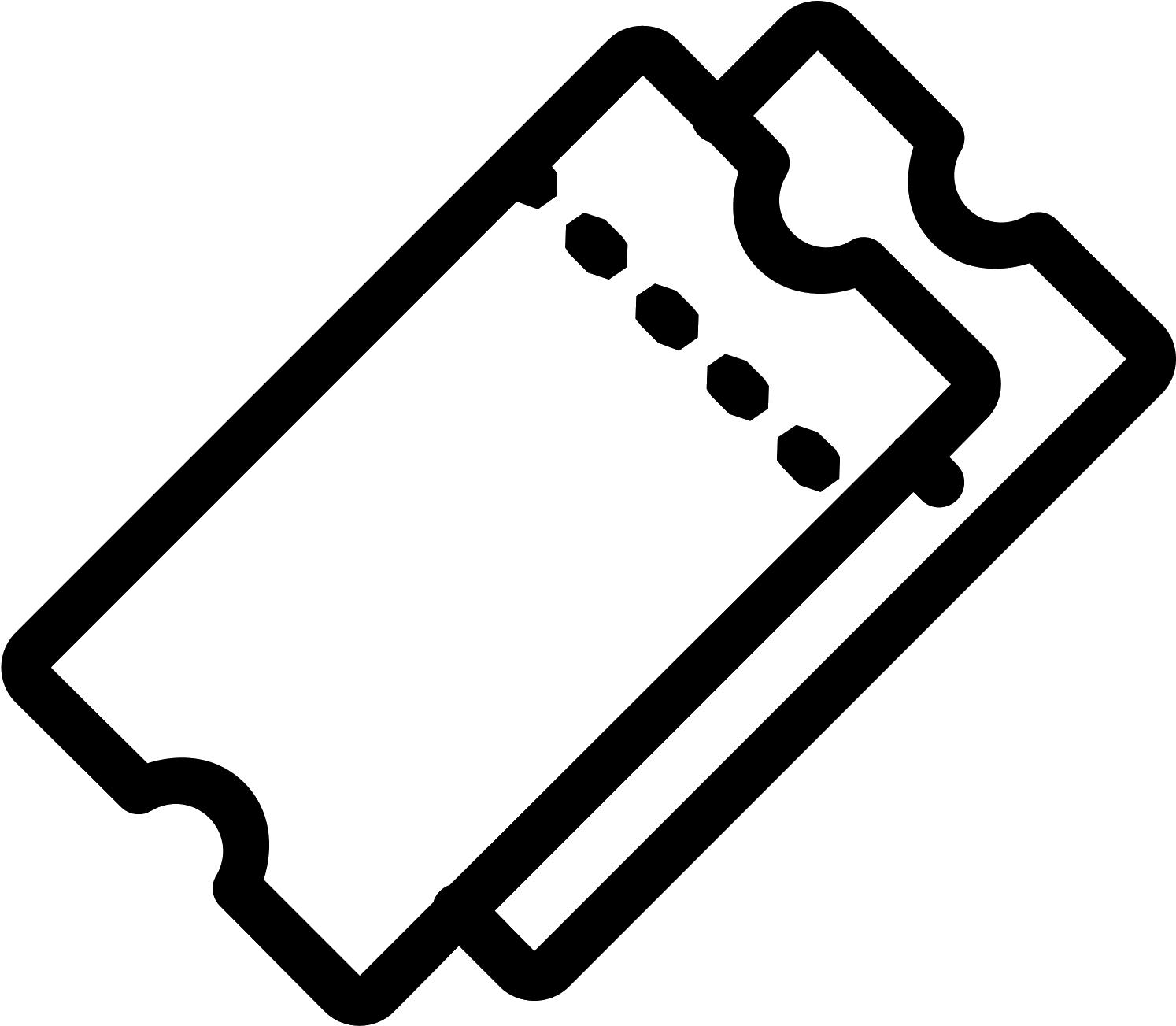
Booking on Nexlec
Key Details | |
| Contact Hours: | 23.0 hrs |
| Format: | Online Lectures |
| Duration: | Multiple Days |
| Lecture Videos | |
| Compatability: | All Devices |
| Language: | English |
| Subtitles: | Available |
Overview
Learn How to Make Implant Dentistry Predictable and Accurate
Make implant treatment easy!
Digital technology greatly reduces the learning curve and can make getting into implants easier than ever before
Learning digital implantology is going to elevate your dentistry
If you’re on this page, it’s likely you have heard about the benefits of practicing digital implantology in your clinic.
- Shorter procedures - Increased patient happiness + fewer appointments = more profit
- Safer for everyone - Using digital technology allows you to be more precise and accurate than traditional techniques.
- Less Stress with Better Restorative Outcomes - Ensure you are placing implants to facilitate the best possible restoration.
Benefits of implantology
What are the benefits of digital implantology?
- Make implants easier! - Digital technology greatly reduces the learning curve and can make getting into implants easier than ever before.
- Better surgery outcomes - With proper planning and surgical guides, your treatment outcomes will be more efficient and more accurate than ever before.
- Improved accuracy - Digital implantology allows for precise planning of implant placement using 3D imaging and virtual models of the patient's mouth. This can improve the accuracy of implant placement and reduce the risk of complications.
- Fail to plan, plan to fail - With digital technology you can place an implant digitally and explore all the anatomical nuances before even putting local in.
- Customized treatment - Digital implantology allows for customized treatment plans based on the individual patient's needs and anatomy, leading to better outcomes and greater patient satisfaction.
- Reduced treatment time - With digital implantology, the planning and placement of dental implants can be completed more quickly and efficiently, reducing the overall treatment time for the patient.
What’s included in the Digital Implantology Bundle? (15 COURSES + 5 BONUSES = CPD/CE Hours: 23)
3D Printing & Guided Implant Surgery: Everything You Need to Know from Scanning, Printing to Implant Placement
3D printing is not just a 3D printer, it’s a whole ecosystem with dedicated workflows. Dr. Ahmad Al-Hassiny will teach you everything you need to know about 3D printing and how to implement it within your implantology workflow for a stress-free surgery with predictable results. Everything you learn today applies to any brand, despite Dr Al-Hassiny using Formlabs Form 3B+ 3D printer in this example. If you’re placing implants, you will benefit from this. This live webinar replay has been edited and optimised for your viewing convenience.
Plan your implant treatments in-house and save on lab bills
- Embrace the benefits of digital dentistry for stress-free and accurate implant placements
- Troubleshoot common issues you will encounter with 3D Printing
- Cleaning and curing matters - the importance of proper post-processing workflows
- Understand the entire process, from planning, and printing to placing
3Shape Implant Studio Workflow - 5 lessons
A step-by-step walkthrough on how to use the Implant Studio software by 3Shape to treatment plan implant surgery and fabricate surgical guides. Learn the ins and outs of this powerful software while we work through planning single implants and bridge.
- Implant Studio user interface and functions explained
- Analyze surface and CT scan to place a single crown implant
- Learn how to do carry out prosthetically driven implant planning
- Make temporary screw-retained crown in the same workflow
- Understand how to plan and create a surgical guide
- Learn the entire workflow in digital implant planning
Blue Sky Plan: Implant Treatment Planning and Temporary Restoration Workflow - 8 lessons
Learn how to use the popular free implant planning software by Blue Sky Bio. Dr Zhivago will teach you the entire implant planning workflow using Blue Sky Plan and how to design a surgical guide + temporary restoration.
- Step-by-step tutorial to Blue Sky Plan
- Learn skills that can be applied with any implant planning software
- Design provisional restorations within the same workflow
- Use a third-party 3D sculpting software to perfect your designs for in-house 3D printing
- Get familiar with the Blue Sky workspace
Digital Implant Workflows for Predictable Results - 20 lessons
When choosing CAD/CAM technologies for your practice, find out everything you need to know - what, why, and how as Dr. August de Oliveira will introduce you to all the current CAD/CAM tools you might consider if you’re upgrading your general practice.
- Learn the difference between 3D printing technologies and how to use them in dentistry
- Understand how to make clear aligners in-house
- Learn the benefits of guided implant dentistry
- Restore implants digitally - an overview from a single crown to All-on-X
- Learn from a dentist: practical applications of CAD/CAM in general dental practice
Digital Workflows for Implant-Supported Restorations
This course will teach you a blueprint for digitally restoring implants in general dental practice. Know your options for in-house CAD/CAM manufacturing or outsourcing restorations to design centers or labs.
Guided Implantology Workflows and Software Options Course
Welcome to the First Course in the Digital Implantology Workflow Series - The foundation of guided implantology workflows & understanding the software options.
- Understanding Guided Implantology Workflows
- Understanding Implantology Software & Options
CBCT Assessment and Implant Planning - 4 lessons
Learn the fundamentals of CBCT assessment. Using two different programs, SimPlant and Sidexys, you will learn the core principles of successful and predictable implant treatment planning no matter what software you choose to use.
- Learn how to read and diagnose a CBCT
- Understand the key principles in implant planning
- Tips and tricks for predictable implant treatment
- Understand key anatomical landmarks and what to avoid
- Step by step demonstration of SimPlant and Sidexis
- Apply the skills you learn to any software of your choice
Single Tooth Implant Digital Workflow - 5 lessons
This course covers everything from initial case assessment, to planning using crown simulation and making a surgical guide. This is for anyone who wants to learn the digital implant workflow, for a single implant crown. Sicat and Meshmixer are used.
- Learn how to plan and fabricate a single tooth implant guide from start to finish
- Understand the key aspects to consider to ensure predictable surgical results
- Restorative-drive implant planning
- Understand the key aspects of guided implantology and how to produce a stable and user-friendly implant guide
- Clinical tips and tricks to ensure accurate results
- Sicat and Meshmixer workflow but the skills can be applied to any software!
Implant Bridge Digital Workflow - 5 lessons
Implant bridges pose different challenges. This course covers the key aspects and considerations when planning for a implant bridge compared to a single implant crown. You will learn how to process DICOM and STL files in various programs.
- Learn how to plan implant bridges
- Understand the key principles and how this differs to a single implant
- Design and fabricate perfectly fitting and accurate guides
- Understand the key differences when compared to a single implant
- Clinical tips and tricks to ensure accurate results
- Meshmixer, Sicat and Simplant Software
Implant Retained Overdenture Digital Workflow - 4 lessons
This mandibular screw-retained overdenture case is a great example to show you the challenges you might face when planning an edentulous implant case. In this course we go over the entire workflow and how to use an existing denture to guide you.
- Learn how to plan an implant overdenture case
- Understand the key principles when carrying out these cases
- Step by step case presentation and software workflow demonstration
- Learn how to use the patients existing denture as a guide
- Learn how to fabricate a guide to make the implant surgery very straightforward
- Clinical tips and tricks throughout the course
All on X Prosthesis Digital Workflow - 6 lessons
Learn how to plan and design an All-on-X implant guide from start to finish. In this comprehensive course we go over the key aspects you need to consider when designing these cases which can be applied to any software.
- Learn digital planning in all-on-x cases
- Step by step case demonstration
- Learn the key principles in all-on-x surgery
- Understand the key aspects of implant surgery
- Clinical tips and tricks to ensure accurate results
Efficiency and Accuracy in Full-Arch Implant Restorations from Planning to Delivery
Join Dr. Michael Klein’s course on Simplifying Full-arch Solutions, where he aims to revolutionize your approach to dental care by shortening the workflow and removing technical complexity from immediate provisionalization through final restoration. Learn how to create efficiency and accuracy in All-on-X restorations and restore patients in just two appointments.
- Learn from an experienced implantologist and prosthodontist how to restore All-on-X.
- Use wax-up for the best surgical and aesthetic outcomes.
- 3D print immediate temporaries in your office.
- Explore the technology behind scan gauges and compare them to traditional analog workflows.
- Understand how to place the scan gauges and the importance of a single-pass scanning strategy
- Discover the Nexus iOS cloud services – scan, upload data, approve the design, and receive the restoration
Exoplan - Surgical Guide Designs for Single Units and Full Arches - 9 lessons
In this course, your instructor (Dr. Amr Ekram) will show you how to plan implant treatment using Exoplan, an implant planning software by Exocad. Everything from a single implant to full arches is covered.
- Understand digital workflows of the surgical guide planning
- Master Exoplan and all its tools and features
- Learn how to create a prosthetic-driven plan for single-crown restorations
- Reuse patient's existing dentures to plan their treatment and convert it into a surgical guide Clinical tips and tricks to ensure accurate results
Implant-Supported Restorative Solutions
In this comprehensive lecture, an experienced dental technician (Houssam Sahwil, CDT) covers everything implant related. We start with the very basics of implant-supported restorations, clearing up some confusion around titanium bases and its various types and limitations. We make our way to more intricate types of restorations, such as PEKKTON supported individual crowns with pink composite. Anyone who does implants, both digitally or traditionally, will benefit from this course.
- Understand implant restorations, ti-bases and custom abutments
- Explore the options for replacing a single tooth or full arch
- Learn about material options and their various indications
- Troubleshoot common issues
- Learn how to take proper impressions both digital and traditional for the best results
Model-Free Digital Workflows for Edentulous Implant Cases
This course will teach you how to scan and provide restorations for edentulous patients using only digital dentistry techniques and CAD/CAM. Dr de Oliveira gives you an insight into his successes and - maybe even more importantly - his failures and how he learned from them. He will show you how to use digital dentistry technologies to produce well-fitting, aesthetic and long-lasting restorations with no adjustments. If you are interested in implantology, this is a lecture to check out!
- Learn the various methods of bite registration in fully edentulous patients using intraoral scanners
- Understand the importance of photogrammetry in full-arch cases
- Utilize facial scans for predictable results in providing final restorations
- Use 3D-printed try-ins to avoid expensive redos
- Find out what kind of implant abutment systems are the best for hybrid cases, when to use them and why
- Deliver perfect-fitting full-arch prosthesis without needing to spend countless time adjusting occlusion
BONUS: Introduction to Implant Dentistry: The Fundamentals
If you are struggling with where to start with implantology we will cover the fundamentals of implant dentistry and how to get your practice started.
If you don’t understand which cases to tackle and which ones to refer on, we will cover a simple traffic light system of which cases are easy, moderate or best to send away!
If you want to refresh anatomy and implant techniques, we will cover the latest research and best practices when it comes to surgical implantology.
If you want to learn how to incorporate digital dentistry with your implant practice we will go over the options in scanners, implant guide software and 3D printing.
Understand how to read 3D x-rays and plan safe and effective implant surgery.
- Understand the fundamentals of safe surgery and implantology.
- Become familiar with surgical anatomy, surgical techniques, equipment required, and using CBCT software to plan implant surgery.
- Learn about patient selection, radiographic evaluation and understand which cases are appropriate to tackle and which cases are best to refer to.
- Learn about the concept of prosthetically digitally-driven implant planning to ensure the proper position and orientation of each implant fixture for the ideal restoration.
- Understand osseointegration, wound healing, flap design, and suturing techniques.
- Be comfortable with discussing implant surgery with patients and comfortable with discussions of postoperative management.
- Dr Ahmad Al-Hassiny shares his case presentations.
BONUS: Digital Implantology Workflows and Software Options
In this course we go over the entire workflow when planning an implant. You will learn the key aspects of digital implantology, radiography and diagnosis. Understand what to look out for when carrying out implant planning. While doing all of this you will also learn about different implant software that exists and how to use them. In this series of courses we will showcase Sicat 2.0 (the new Galaxis), Simplant 18.5, Meshmixer 3.5, inLab 19.2 and Blue Sky Bio 4.x.
- Learn the Fundamentals of Digital Implantology
- Understand how to plan for implant surgery digitally
- Learn how to read and diagnose CBCT xrays
- Tips and clinical guidelines during implant planning
- Step-by-step software walkthrough
- Learn how to use Sicat, Simplant, Meshmixer and more!
BONUS: Implant Abutment Cementation Guide - 1 lesson
Learn how to cement a TiBase or abutment onto a ceramic implant restoration in this comprehensive video walkthrough. Watch the entire step by step process and pick up some clinical tips and tricks!
- Learn how to cement a ti-base or abutment to an implant ceramic restoration
- Step by step video walkthrough and guide
- Tips and tricks throughout the course to ensure perfect seating and cementation
- Learn how to do this properly with minimal mess
- Understand what cement to use and why
BONUS: Surgical Guide Design using RealGUIDE Software - 4 lessons
In this course, Dr. Ekram will show you how to plan a prosthetic-driven implant treatment using the RealGUIDE software. He will also show you how to design a mucosa-supported surgical guide using the same program and share various tips that you will be able to apply to any software that you choose to plan your implants.
- Quick and straight-to-the-point implant planning tutorial
- Understand how to use RealGUIDE software
- Restorative-drive implant planning
- Clinical tips and tricks that can be applied to any software of your choice.
BONUS: 3Shape Webinars - 84 lessons
In this free course 3Shape hosts webinars with the industry’s key opinion leaders and they have allowed us to publish their best and latest webinars on our platform. These episodes were hand-picked by the iDD team. We edited the presentations into smaller, more digestible parts for our member’s convenience. Some of these topics focus on specific 3Shape hardware or software, but most are applicable for anyone interested in the latest developments in digital dentistry, such as digital dentures, digital implantology, or smile design.
- Learn Why Digital Impressions are the Core of Modern Dentistry
- Digital Dentures Now and Tomorrow
- Learn a Beginners Guide to Smile Design
- A Deep Dive Into The World Of Clear Aligners
- From Scan To Delivery Edentulous Full-Arch Implant Planning
- How Digital Implantology Changed My Practice
What’s included in the Digital Implantology Workflows Bundle? (6 COURSES = CPD/CE Hours: 9)
Guided Implantology Workflows and Software Options Course
Welcome to the First Course in the Digital Implantology Workflow Series - The foundation of guided implantology workflows & understanding the software options.
- Understanding Guided Implantology Workflows
- Understanding Implantology Software & Options
CBCT Assessment and Implant Planning - 4 lessons
Learn the fundamentals of CBCT assessment. Using two different programs, SimPlant and Sidexys, you will learn the core principles of successful and predictable implant treatment planning no matter what software you choose to use.
- Learn how to read and diagnose a CBCT
- Understand the key principles in implant planning
- Tips and tricks for predictable implant treatment
- Understand key anatomical landmarks and what to avoid
- Step by step demonstration of SimPlant and Sidexis
- Apply the skills you learn to any software of your choice
Single Tooth Implant Digital Workflow - 5 lessons
This course covers everything from initial case assessment, to planning using crown simulation and making a surgical guide. This is for anyone who wants to learn the digital implant workflow, for a single implant crown. Sicat and Meshmixer are used.
- Learn how to plan and fabricate a single tooth implant guide from start to finish
- Understand the key aspects to consider to ensure predictable surgical results
- Restorative-drive implant planning
- Understand the key aspects of guided implantology and how to produce a stable and user-friendly implant guide
- Clinical tips and tricks to ensure accurate results
- Sicat and Meshmixer workflow but the skills can be applied to any software!
Implant Bridge Digital Workflow - 5 lessons
Implant bridges pose different challenges. This course covers the key aspects and considerations when planning for a implant bridge compared to a single implant crown. You will learn how to process DICOM and STL files in various programs.
- Learn how to plan implant bridges
- Understand the key principles and how this differs to a single implant
- Design and fabricate perfectly fitting and accurate guides
- Understand the key differences when compared to a single implant
- Clinical tips and tricks to ensure accurate results
- Meshmixer, Sicat and Simplant Software
Implant Retained Overdenture Digital Workflow - 4 lessons
This mandibular screw-retained overdenture case is a great example to show you the challenges you might face when planning an edentulous implant case. In this course we go over the entire workflow and how to use an existing denture to guide you.
- Learn how to plan an implant overdenture case
- Understand the key principles when carrying out these cases
- Step by step case presentation and software workflow demonstration
- Learn how to use the patients existing denture as a guide
- Learn how to fabricate a guide to make the implant surgery very straightforward
- Clinical tips and tricks throughout the course
All on X Prosthesis Digital Workflow - 6 lessons
Learn how to plan and design an All-on-X implant guide from start to finish. In this comprehensive course we go over the key aspects you need to consider when designing these cases which can be applied to any software.
- Learn digital planning in all-on-x cases
- Step by step case demonstration
- Learn the key principles in all-on-x surgery
- Understand the key aspects of implant surgery
- Clinical tips and tricks to ensure accurate results
Why Don’t More Dentists Try Digital Implantology?
The short answer is: trying new things is incredibly scary and there’s not a lot of training out there that walks you through the workflow, software choices and execution, in a logical way. Thankfully we’ve got you covered.
Taught by some of the most knowledgeable digital dentists in the world
All the courses in our bundle are taught by some of the most knowledgeable digital dentists in the industry. Plus, if you have a question about the course content, you are more than welcome to message our support team and we will forward your inquiry.
Engaging, fun and straight to the point
Our online training is straight to the point and broken into easily digestible chunks for you to enjoy.
Implementable and useful
Purchasing the Digital Implantology Bundle gives you access to a wide spectrum of implant training, ranging from introductory lessons on what software to use all the way up to complex full arch cases. This bundle is a comprehensive look at implantology which you can use to decide where you want to focus your attention.
Providers Terms
Cancellation and Refund Policy
Live Events - In Person or Online
Dear iDD Course Participants,
We truly appreciate your interest in our courses at the Institute of Digital Dentistry, and we understand that life can be unpredictable, sometimes causing changes in plans. To ensure the best possible experience for everyone involved, we have a comprehensive cancellation policy that addresses various scenarios with flexibility and understanding.
We consider your registration as a steadfast commitment to attend our courses, whether they are held in person or online. We know that emergencies can happen, but due to the intensive nature and limited availability of our courses, full refunds can only be provided if another participant is available to take your place. Rest assured, we will do our best to find a suitable replacement from our waitlist to minimize any inconvenience.
In case of course cancellations, we offer three options, provided that we can find a replacement for your spot:
- Transfer your registration to another course in the future.
- Credit your account, allowing you to purchase a course when you're ready.
- Process a refund according to the details outlined below.
Refunds for live events (in person or online) are subject to the following terms:
- If a replacement participant is found, a refund will be issued to your credit card within 5 working days through our website payment gateway.
- For cancellations made more than 90 days before the event, you will receive an 80% refund (less the non-refundable deposit) or have the option to transfer 100% of the tuition to another program/date.
- For cancellations made between 45 and 90 days before the event, you will receive a 50% refund (less the non-refundable deposit) or have the option to transfer 100% of the tuition to another program/date.
- For cancellations made less than 45 days before the event, the entire registration fee is non-refundable and non-transferable.
All cancellation requests must be submitted in writing from the email address associated with the order.
Please note that a 5% non-refundable fee will be applied to any refunds issued within the guidelines of our cancellation policy.
In the rare event that a course is canceled or rescheduled by the Institute of Digital Dentistry due to not reaching the minimum required capacity, we will offer a full refund or transfer of tuition or deposit to a future seminar or course. We will make every effort to give you as much notice as possible. However, we are not responsible for any cancellation or change penalties assessed by airlines or hotels.
Thank you for your understanding, and we look forward to providing you with exceptional learning experiences.
Warm Regards,
The Institute of Digital Dentistry Team
How long do refunds take?
Once a refund is processed, it may take 7-10 business days before showing up on your billing statement.
Image, Video and Audio Media Release
By attending any Institute of Digital Dentistry event, I give permission for Institute of Digital Dentistry to take and use images, video and audio of me for promotional purposes, not limited to but including all media, brochures, posters, website and social media sites and other media both online and in print.
Online Courses and Membership
Cancelations - iDD Online Membership Subscription
- You can cancel your iDD membership subscription at any time.
- Simply login to the customer portal or contacting support by emailing [email protected] from the email address used when you created your account.
- If you subscribed before Oct 2021 you need to use a different customer portal here.
- If you subscribed to an Enterprise or Clinic Team plan before Apr 2023 you need to use a different customer portal here.
When do my iDD membership charges stop?
You won't be charged again unless you reactivate your account. If you cancel with time left in your subscription billing period, you can use your iDD membership until the account cancels automatically at the end of the subscription billing period.
To see when your billing period ends simply login to the customer portal or contacting support
Refunds - Online Courses
For online courses, order cancellations are accepted if the request is received before accessing the content, with a 20% cancellation fee. To request a refund, please email [email protected] from the email address used during the order.
We cannot offer cancellations or refunds on digital lectures, recordings, or live broadcasts once the content has been accessed.
Refunds - Online Membership Subscription
- Refunds are not issued due to lack of use of the membership library. You are paying to have access to the content library and not using it is not a reason to request a refund.
- If you would prefer to have access to the courses with a one-time purchase explore our course bundles.
- If you were charged after canceling and you’re still seeing a charge please email [email protected] from the email address used during the order.
Refunds - Online Courses, Lectures, Recordings or Live Broadcasts
We cannot offer cancellations or refunds on individually purchased digital lectures, recordings, or live broadcasts once the content has been accessed.
How long do refunds take?
Once a refund is processed, it may take 7-10 business days before showing up on your billing statement.
Satisfaction Guarantee - Online Courses
We can accept refund requests if done within the time frame advertised. To request a refund under the Satisfaction Guarantee, please send an email to [email protected]. All requests must be written and the email must match the order email address.
Image, Video and Audio media Release
By attending any Institute of Digital Dentistry event, I give permission for Institute of Digital Dentistry to take and use images, video and audio of me for promotional purposes, not limited to but including all media, brochures, posters, website and social media sites and other media both online and in print.
| Educator Shop: | Institute of Digital Dentistry |
| Contact: | Enquiry - Request call back |
Speakers:
 | Dr. Ahmad Al-Hassiny |
Dr. Ahmad Al-Hassiny - iDD founder Dr. Ahmad is a global leader in digital dentistry and intraoral scanners, carrying out lectures as a KOL for many companies in the industry. He is one of the few in the world who owns and has tested all mainstream scanners and CAD/CAM systems in his clinic. He is still a full-time private dentist and literally uses CEREC daily in his clinic, as such, he’s well-positioned to teach you the ins and outs of CEREC from a dentist point of view.