Curriculum
Overview
Become a Confident CEREC User and Maximise ROI
Your CEREC system is likely the most prized possession in your clinic.
You’ve spent the money to bring your entire workflow in-house and expand your scope of practice.
However, if you aren’t fully maximizing your CEREC’s capabilities, you’re missing out on massive ROI and cutting your lab bill by 90%.
The CEREC system is truly a money printing machine.
This bundle is a fantastic way to master your CEREC system and same-day workflows in a structured pathway to success.
Because you invested in this course, when you run into issues with your CEREC you can contact us directly and we’ll share our considerable experience and expertise to help you figure them out. I, myself, have 5 full CEREC systems across my practices and have been using them for in-house dentistry for years. I use this training course for our own team of dentists and dental assistants.
This Bundle is Perfect for:
- Dentists who have just bought a CEREC and have no idea where to start.
- Clinic owners who have the unenviable task of training their entire team.
- Advanced CEREC users who want to take on more complex cases such as implants, bridges and multiple units.
- Dental assistants who want to expand their skill set.
Course Outline
What will I learn by enroling in this bundle?
12 X CEREC Masterclass Modules - From setting up your CEREC to advanced bridge design, these modules will walk you through the entire CEREC workflow. You also get updates to any future modules released. More modules release when the software is updated and we have an entire inlab series in the works!
Fundamentals Of Intraoral Scanning - Learn how to take perfect scans that will streamline your dentistry, provide you with accurate data and improve your efficiency. Being able to take full arch scans within 60 seconds easily should be your norm!
Modern Prep Design - Understand one of the most critical components for success in digital dentistry: correctly prepping and marginating teeth for CAD/CAM restorations.
7 X Materials, Processing, And Finishing Guides - Take the guesswork out of choosing materials with our tried and tested guides that you can refer back to at any time.
CAD/CAM Material Options And Indications - Cut through all the sales talk and stick to the facts and research-based evidence. You will learn what each CAD/CAM material is, the pros and cons, and its clinical indications. We break down all the materials into 4 simple groups which means that you can make clinical decisions very easily.
Fundamentals Of CAD/CAM Design - Gain an in-depth understanding of CAD/CAM tools as well as their various uses. If you want to learn how to efficiently create lab-quality restorations in-house, this is the course for you.
Milling, Processing, And Finishing Restorations - Learn everything you need to know about finishing ceramic materials such as E.Max CAD, Tessera, Vita Mark II and Zirconia.
CEREC Masterclass Modules Overview
CEREC Module 01 - System Set-Up and Configuration
The first part of our CEREC Masterclass. Learn how to set up your CEREC system properly, understand the system parameters and how to correctly start a case. You will also learn the '5 Click' workflow and get a better understanding of the software.
CEREC Module 02 - Administration Phase
The second part of our CEREC Masterclass. Learn the administration phase of the CEREC workflow step by step and how to set up cases properly for all indications.
CEREC Module 03 - Acquisition Phase
Learn how to master intraoral scanning using CEREC including techniques and scanning pathways, and how to make the most out of the Primescan. In this course we cover real-time scan demonstrations, things to avoid and key clinical tips and tricks.
CEREC Module 04 - Model Phase
The fourth installment of our CEREC Masterclass series. In this course you will learn everything you need to know about the model phase of your CEREC workflow. This includes margination and orientation of your models to ensure perfect CAD designs.
CEREC Module 05 - Design and Manufacture
The fifth installment of our CEREC Masterclass series - this time the Design Phase! In this course we will cover all aspects and tools of the CEREC design module, so that you learn how to make restorations that fit perfectly with no adjustment.
CEREC Module 06 - Case Studies and Troubleshooting
In the sixth part of our CEREC Masterclass series, we will apply everything we have learned in the previous modules to real-life cases. We cover multiple case scenarios, and troubleshooting common issues when designing restorations.
CEREC Module 07 - Mastering Single-Tooth Restorations
This is the seventh part of our CEREC Masterclass series with a focus on single-tooth restorations! Learn how to design various single-unit restorations and how to troubleshoot the common issues you might encounter.
CEREC Module 08 - Bridge Design
Learn how to master bridge design using your CEREC machine! In this course, we will go over the workflow, tools, tips, and tricks when making bridges. These are useful tips any CEREC user should know.
CEREC Module 09 - Implant Restorations
The 9th module of our CEREC Masterclass covers everything you need to know about designing and milling screw-retained implant crowns using your CEREC acquisition unit and a chairside mill. Jump in and start learning!
CEREC Module 10 - Additional Functions — Surgical Guide, Smile Design, and Virtual Articulator
The 10th module of the iDD CEREC Masterclass covers the remaining functions of the CEREC software such as Smile Design, the Virtual Articulator, and Surgical Guides made with the help of Sidexis implant planning software.
CEREC Module 11 - CEREC and inLab Milling Units - Choosing the Right Mill for Your Practice or Lab
Watch this overview of Dentsply Sirona’s CEREC and inLab milling machines to help you choose the best-suited equipment for your practice or laboratory. Jump in and start learning!
CEREC 12 - inLab
Dentsply Sirona is renowned not only for its chairside CAD/CAM system but also for its laboratory workflows. In this course, we will go over everything you need to know to master the latest Dentsply Sirona inLab CAD software.
BONUS: CAD/CAM Masterclass
Fundamentals of Intraoral Scanning
Learn how to master intraoral scanning including techniques and scanning pathways, as well as a quadrant, full arch, and edentulous scans. In this course, we cover real-life scan demonstrations, key clinical tips and tricks, and staff delegation.
- Learn the benefits of intraoral scanning.
- Learn how to take an accurate full arch scan.
- Learn the different techniques for edentulous scanning.
- Understand soft tissue management.
- Clinical tips and tricks to ensure accurate results.
- Learn staff delegation and how to get your team involved.
Modern Prep Design and Margination
A complete guide for preparing and marginating teeth for CAD/CAM restorations, a critical foundation for success in digital dentistry. Learn how to prepare teeth conservatively in a range of clinical scenarios and place margins using CEREC and TRIOS.
- Understand the key principles of conservative tooth preparation.
- Learn the preparation requirements for modern dental ceramics.
- Learn when to carry out full coverage restorations or onlays/inlays.
- Clinical tips and tricks when preparing teeth.
- Learn what margination is and how to carry it out accurately.
- Real-life demonstrations using CEREC and TRIOS to marginate preparations.
Fundamentals of CAD/CAM Design
Everything you need to know about the CAD/CAM design phase. We cover the key aspects to consider when designing restorations and a complete overview of CAD/CAM design tools, uses, and indications + CEREC and TRIOS demonstrations.
- Step-by-step CAD/CAM Design Guide.
- Learn how to quickly design a perfectly fitting restoration.
- Learn the key principles to create aesthetic crowns.
- Key tips and tricks to fast-track your learning.
- Learn the common design mistakes and how to avoid and correct them.
- CEREC and TRIOS design demonstrations from start to finish.
CAD/CAM Material Options and Indications
A comprehensive overview of all CAD/CAM chairside materials including an assessment of the pros and cons, the indications, and contraindications. Learn what material to use for each indication + material summaries and clinical guidelines.
- Learn about the different CAD/CAM materials that exist, the brand names and the companies that sell them.
- Understand the difference between Glassy Ceramics, Silicate Ceramics, Hybrids and Zirconia.
- Learn what the indication of each material is and where its best used in the mouth.
- Learn the benefits and drawbacks of each material so you can make better clinical decisions.
- Our clinical recommendations from over 10 years of CAD/CAM use and tens of thousands of restorations placed.
Milling, Processing, and Finishing Restorations
A thorough milling and processing guide will give you greater confidence in ceramic materials. We cover everything from sprue position to post milling processing for each material such as glazing, staining, and polishing.
- Learn what a sprue is and how to position and remove it.
- Understand the difference between polishing and staining + glazing ceramics.
- Learn the pros and cons of each processing technique.
- Learn how to process zirconia in-house.
- Clinical tips and tricks to ensure aesthetic restorations that fit seamlessly.
- Understand surface treatment and how to prepare ceramics for resin bonding.
BONUS: MATERIALS PROCESSING AND FINISHING GUIDES + Materials overview + Processing
Zirconia Guide: from Indication to Cementation
Until recently, Zirconia was processed exclusively in dental laboratories but now it is commonplace in chairside CAD/CAM systems, too. Its specific indications, properties, challenges, processing, cementation, and more, are detailed in this online resource.
Characterizing Monolithic Restorations
A valuable 5000-word comprehensive guide to characterizing monolithic restorations. All you need to know about achieving beautiful staining and characterization, with easy-to-follow instructions, real-life images, and diagrams.
E.Max Processing Guide - Staining, Glazing and Polishing
Ugly chairside CAD/CAM restorations will be a thing of the past after this step-by-step guide for processing e.max and other silicate-based ceramic restorations. The video covers in detail the techniques for accentuating anatomy, staining, glazing & polishing.
High Glass Ceramic Processing Guide - Polishing, Staining and Glazing
This course includes an entire step-by-step video guide for processing high glass-ceramic restorations like Empress and Vita Mark II, after milling to be ready for cementation. You’ll learn every step of the process + key tips and tricks.
Hybrid Ceramic Processing Guide - Polishing, Sandblasting, Stain and Glaze
Get smart with hybrid ceramic restorations with this video guide for processing hybrids like Vita Enamic and Cerasmart. Learn the essential techniques + tips when accentuating anatomy, polishing, and using characterization kits like Optiglaze Colour.
CAD/CAM Material Options and Indications
A comprehensive overview of all CAD/CAM chairside materials including an assessment of the pros and cons, the indications, and contraindications. Learn what material to use for each indication + material summaries and clinical guidelines.
Ceramic Clinical Guides
Clinical flowcharts that are perfect for printing and for reference. These PDFs show you how to process each ceramic type such as e.max, zirconia, and hybrid ceramics, in a step-by-step fashion. Includes polishing and stain and glaze.
Providers Terms
Cancellation and Refund Policy
Live Events - In Person or Online
Dear iDD Course Participants,
We truly appreciate your interest in our courses at the Institute of Digital Dentistry, and we understand that life can be unpredictable, sometimes causing changes in plans. To ensure the best possible experience for everyone involved, we have a comprehensive cancellation policy that addresses various scenarios with flexibility and understanding.
We consider your registration as a steadfast commitment to attend our courses, whether they are held in person or online. We know that emergencies can happen, but due to the intensive nature and limited availability of our courses, full refunds can only be provided if another participant is available to take your place. Rest assured, we will do our best to find a suitable replacement from our waitlist to minimize any inconvenience.
In case of course cancellations, we offer three options, provided that we can find a replacement for your spot:
- Transfer your registration to another course in the future.
- Credit your account, allowing you to purchase a course when you're ready.
- Process a refund according to the details outlined below.
Refunds for live events (in person or online) are subject to the following terms:
- If a replacement participant is found, a refund will be issued to your credit card within 5 working days through our website payment gateway.
- For cancellations made more than 90 days before the event, you will receive an 80% refund (less the non-refundable deposit) or have the option to transfer 100% of the tuition to another program/date.
- For cancellations made between 45 and 90 days before the event, you will receive a 50% refund (less the non-refundable deposit) or have the option to transfer 100% of the tuition to another program/date.
- For cancellations made less than 45 days before the event, the entire registration fee is non-refundable and non-transferable.
All cancellation requests must be submitted in writing from the email address associated with the order.
Please note that a 5% non-refundable fee will be applied to any refunds issued within the guidelines of our cancellation policy.
In the rare event that a course is canceled or rescheduled by the Institute of Digital Dentistry due to not reaching the minimum required capacity, we will offer a full refund or transfer of tuition or deposit to a future seminar or course. We will make every effort to give you as much notice as possible. However, we are not responsible for any cancellation or change penalties assessed by airlines or hotels.
Thank you for your understanding, and we look forward to providing you with exceptional learning experiences.
Warm Regards,
The Institute of Digital Dentistry Team
How long do refunds take?
Once a refund is processed, it may take 7-10 business days before showing up on your billing statement.
Image, Video and Audio Media Release
By attending any Institute of Digital Dentistry event, I give permission for Institute of Digital Dentistry to take and use images, video and audio of me for promotional purposes, not limited to but including all media, brochures, posters, website and social media sites and other media both online and in print.
Online Courses and Membership
Cancelations - iDD Online Membership Subscription
- You can cancel your iDD membership subscription at any time.
- Simply login to the customer portal or contacting support by emailing [email protected] from the email address used when you created your account.
- If you subscribed before Oct 2021 you need to use a different customer portal here.
- If you subscribed to an Enterprise or Clinic Team plan before Apr 2023 you need to use a different customer portal here.
When do my iDD membership charges stop?
You won't be charged again unless you reactivate your account. If you cancel with time left in your subscription billing period, you can use your iDD membership until the account cancels automatically at the end of the subscription billing period.
To see when your billing period ends simply login to the customer portal or contacting support
Refunds - Online Courses
For online courses, order cancellations are accepted if the request is received before accessing the content, with a 20% cancellation fee. To request a refund, please email [email protected] from the email address used during the order.
We cannot offer cancellations or refunds on digital lectures, recordings, or live broadcasts once the content has been accessed.
Refunds - Online Membership Subscription
- Refunds are not issued due to lack of use of the membership library. You are paying to have access to the content library and not using it is not a reason to request a refund.
- If you would prefer to have access to the courses with a one-time purchase explore our course bundles.
- If you were charged after canceling and you’re still seeing a charge please email [email protected] from the email address used during the order.
Refunds - Online Courses, Lectures, Recordings or Live Broadcasts
We cannot offer cancellations or refunds on individually purchased digital lectures, recordings, or live broadcasts once the content has been accessed.
How long do refunds take?
Once a refund is processed, it may take 7-10 business days before showing up on your billing statement.
Satisfaction Guarantee - Online Courses
We can accept refund requests if done within the time frame advertised. To request a refund under the Satisfaction Guarantee, please send an email to [email protected]. All requests must be written and the email must match the order email address.
Image, Video and Audio media Release
By attending any Institute of Digital Dentistry event, I give permission for Institute of Digital Dentistry to take and use images, video and audio of me for promotional purposes, not limited to but including all media, brochures, posters, website and social media sites and other media both online and in print.
Tickets
Select and book:
Online Course Bundle$997Key Details | |
| Contact Hours: | 16.0 hrs |
| Format: | Online Lectures |
| Duration: | Full Day |
| Lecture Videos | |
| Compatability: | All Devices |
| Language: | English |
| Subtitles: | Available |
Overview
Become a Confident CEREC User and Maximise ROI
Your CEREC system is likely the most prized possession in your clinic.
You’ve spent the money to bring your entire workflow in-house and expand your scope of practice.
However, if you aren’t fully maximizing your CEREC’s capabilities, you’re missing out on massive ROI and cutting your lab bill by 90%.
The CEREC system is truly a money printing machine.
This bundle is a fantastic way to master your CEREC system and same-day workflows in a structured pathway to success.
Because you invested in this course, when you run into issues with your CEREC you can contact us directly and we’ll share our considerable experience and expertise to help you figure them out. I, myself, have 5 full CEREC systems across my practices and have been using them for in-house dentistry for years. I use this training course for our own team of dentists and dental assistants.
This Bundle is Perfect for:
- Dentists who have just bought a CEREC and have no idea where to start.
- Clinic owners who have the unenviable task of training their entire team.
- Advanced CEREC users who want to take on more complex cases such as implants, bridges and multiple units.
- Dental assistants who want to expand their skill set.
Course Outline
What will I learn by enroling in this bundle?
12 X CEREC Masterclass Modules - From setting up your CEREC to advanced bridge design, these modules will walk you through the entire CEREC workflow. You also get updates to any future modules released. More modules release when the software is updated and we have an entire inlab series in the works!
Fundamentals Of Intraoral Scanning - Learn how to take perfect scans that will streamline your dentistry, provide you with accurate data and improve your efficiency. Being able to take full arch scans within 60 seconds easily should be your norm!
Modern Prep Design - Understand one of the most critical components for success in digital dentistry: correctly prepping and marginating teeth for CAD/CAM restorations.
7 X Materials, Processing, And Finishing Guides - Take the guesswork out of choosing materials with our tried and tested guides that you can refer back to at any time.
CAD/CAM Material Options And Indications - Cut through all the sales talk and stick to the facts and research-based evidence. You will learn what each CAD/CAM material is, the pros and cons, and its clinical indications. We break down all the materials into 4 simple groups which means that you can make clinical decisions very easily.
Fundamentals Of CAD/CAM Design - Gain an in-depth understanding of CAD/CAM tools as well as their various uses. If you want to learn how to efficiently create lab-quality restorations in-house, this is the course for you.
Milling, Processing, And Finishing Restorations - Learn everything you need to know about finishing ceramic materials such as E.Max CAD, Tessera, Vita Mark II and Zirconia.
CEREC Masterclass Modules Overview
CEREC Module 01 - System Set-Up and Configuration
The first part of our CEREC Masterclass. Learn how to set up your CEREC system properly, understand the system parameters and how to correctly start a case. You will also learn the '5 Click' workflow and get a better understanding of the software.
CEREC Module 02 - Administration Phase
The second part of our CEREC Masterclass. Learn the administration phase of the CEREC workflow step by step and how to set up cases properly for all indications.
CEREC Module 03 - Acquisition Phase
Learn how to master intraoral scanning using CEREC including techniques and scanning pathways, and how to make the most out of the Primescan. In this course we cover real-time scan demonstrations, things to avoid and key clinical tips and tricks.
CEREC Module 04 - Model Phase
The fourth installment of our CEREC Masterclass series. In this course you will learn everything you need to know about the model phase of your CEREC workflow. This includes margination and orientation of your models to ensure perfect CAD designs.
CEREC Module 05 - Design and Manufacture
The fifth installment of our CEREC Masterclass series - this time the Design Phase! In this course we will cover all aspects and tools of the CEREC design module, so that you learn how to make restorations that fit perfectly with no adjustment.
CEREC Module 06 - Case Studies and Troubleshooting
In the sixth part of our CEREC Masterclass series, we will apply everything we have learned in the previous modules to real-life cases. We cover multiple case scenarios, and troubleshooting common issues when designing restorations.
CEREC Module 07 - Mastering Single-Tooth Restorations
This is the seventh part of our CEREC Masterclass series with a focus on single-tooth restorations! Learn how to design various single-unit restorations and how to troubleshoot the common issues you might encounter.
CEREC Module 08 - Bridge Design
Learn how to master bridge design using your CEREC machine! In this course, we will go over the workflow, tools, tips, and tricks when making bridges. These are useful tips any CEREC user should know.
CEREC Module 09 - Implant Restorations
The 9th module of our CEREC Masterclass covers everything you need to know about designing and milling screw-retained implant crowns using your CEREC acquisition unit and a chairside mill. Jump in and start learning!
CEREC Module 10 - Additional Functions — Surgical Guide, Smile Design, and Virtual Articulator
The 10th module of the iDD CEREC Masterclass covers the remaining functions of the CEREC software such as Smile Design, the Virtual Articulator, and Surgical Guides made with the help of Sidexis implant planning software.
CEREC Module 11 - CEREC and inLab Milling Units - Choosing the Right Mill for Your Practice or Lab
Watch this overview of Dentsply Sirona’s CEREC and inLab milling machines to help you choose the best-suited equipment for your practice or laboratory. Jump in and start learning!
CEREC 12 - inLab
Dentsply Sirona is renowned not only for its chairside CAD/CAM system but also for its laboratory workflows. In this course, we will go over everything you need to know to master the latest Dentsply Sirona inLab CAD software.
BONUS: CAD/CAM Masterclass
Fundamentals of Intraoral Scanning
Learn how to master intraoral scanning including techniques and scanning pathways, as well as a quadrant, full arch, and edentulous scans. In this course, we cover real-life scan demonstrations, key clinical tips and tricks, and staff delegation.
- Learn the benefits of intraoral scanning.
- Learn how to take an accurate full arch scan.
- Learn the different techniques for edentulous scanning.
- Understand soft tissue management.
- Clinical tips and tricks to ensure accurate results.
- Learn staff delegation and how to get your team involved.
Modern Prep Design and Margination
A complete guide for preparing and marginating teeth for CAD/CAM restorations, a critical foundation for success in digital dentistry. Learn how to prepare teeth conservatively in a range of clinical scenarios and place margins using CEREC and TRIOS.
- Understand the key principles of conservative tooth preparation.
- Learn the preparation requirements for modern dental ceramics.
- Learn when to carry out full coverage restorations or onlays/inlays.
- Clinical tips and tricks when preparing teeth.
- Learn what margination is and how to carry it out accurately.
- Real-life demonstrations using CEREC and TRIOS to marginate preparations.
Fundamentals of CAD/CAM Design
Everything you need to know about the CAD/CAM design phase. We cover the key aspects to consider when designing restorations and a complete overview of CAD/CAM design tools, uses, and indications + CEREC and TRIOS demonstrations.
- Step-by-step CAD/CAM Design Guide.
- Learn how to quickly design a perfectly fitting restoration.
- Learn the key principles to create aesthetic crowns.
- Key tips and tricks to fast-track your learning.
- Learn the common design mistakes and how to avoid and correct them.
- CEREC and TRIOS design demonstrations from start to finish.
CAD/CAM Material Options and Indications
A comprehensive overview of all CAD/CAM chairside materials including an assessment of the pros and cons, the indications, and contraindications. Learn what material to use for each indication + material summaries and clinical guidelines.
- Learn about the different CAD/CAM materials that exist, the brand names and the companies that sell them.
- Understand the difference between Glassy Ceramics, Silicate Ceramics, Hybrids and Zirconia.
- Learn what the indication of each material is and where its best used in the mouth.
- Learn the benefits and drawbacks of each material so you can make better clinical decisions.
- Our clinical recommendations from over 10 years of CAD/CAM use and tens of thousands of restorations placed.
Milling, Processing, and Finishing Restorations
A thorough milling and processing guide will give you greater confidence in ceramic materials. We cover everything from sprue position to post milling processing for each material such as glazing, staining, and polishing.
- Learn what a sprue is and how to position and remove it.
- Understand the difference between polishing and staining + glazing ceramics.
- Learn the pros and cons of each processing technique.
- Learn how to process zirconia in-house.
- Clinical tips and tricks to ensure aesthetic restorations that fit seamlessly.
- Understand surface treatment and how to prepare ceramics for resin bonding.
BONUS: MATERIALS PROCESSING AND FINISHING GUIDES + Materials overview + Processing
Zirconia Guide: from Indication to Cementation
Until recently, Zirconia was processed exclusively in dental laboratories but now it is commonplace in chairside CAD/CAM systems, too. Its specific indications, properties, challenges, processing, cementation, and more, are detailed in this online resource.
Characterizing Monolithic Restorations
A valuable 5000-word comprehensive guide to characterizing monolithic restorations. All you need to know about achieving beautiful staining and characterization, with easy-to-follow instructions, real-life images, and diagrams.
E.Max Processing Guide - Staining, Glazing and Polishing
Ugly chairside CAD/CAM restorations will be a thing of the past after this step-by-step guide for processing e.max and other silicate-based ceramic restorations. The video covers in detail the techniques for accentuating anatomy, staining, glazing & polishing.
High Glass Ceramic Processing Guide - Polishing, Staining and Glazing
This course includes an entire step-by-step video guide for processing high glass-ceramic restorations like Empress and Vita Mark II, after milling to be ready for cementation. You’ll learn every step of the process + key tips and tricks.
Hybrid Ceramic Processing Guide - Polishing, Sandblasting, Stain and Glaze
Get smart with hybrid ceramic restorations with this video guide for processing hybrids like Vita Enamic and Cerasmart. Learn the essential techniques + tips when accentuating anatomy, polishing, and using characterization kits like Optiglaze Colour.
CAD/CAM Material Options and Indications
A comprehensive overview of all CAD/CAM chairside materials including an assessment of the pros and cons, the indications, and contraindications. Learn what material to use for each indication + material summaries and clinical guidelines.
Ceramic Clinical Guides
Clinical flowcharts that are perfect for printing and for reference. These PDFs show you how to process each ceramic type such as e.max, zirconia, and hybrid ceramics, in a step-by-step fashion. Includes polishing and stain and glaze.
| Educator Shop: | Institute of Digital Dentistry |
| Contact: |
Speakers:
 | Anton Martin |
Dentsply Sirona’s former head CEREC Specialist in New Zealand. He has over 20 years of experience in digital dentistry, working with some of the biggest names in the industry. He’s trained literally hundreds of dentists on how to utilize the CEREC system and workflow and there are very few people today who are as knowledgeable about CEREC as him.
 | Dr. Ahmad Al-Hassiny |
Dr. Ahmad Al-Hassiny - iDD founder Dr. Ahmad is a global leader in digital dentistry and intraoral scanners, carrying out lectures as a KOL for many companies in the industry. He is one of the few in the world who owns and has tested all mainstream scanners and CAD/CAM systems in his clinic. He is still a full-time private dentist and literally uses CEREC daily in his clinic, as such, he’s well-positioned to teach you the ins and outs of CEREC from a dentist point of view.